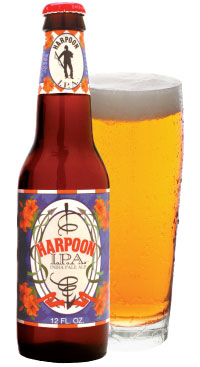Well, for the first time since I got my iPhone last year, I decided to wipe it and restore it from a backup. Why? It appeared to me that the iPhone was getting a bit sluggish. I figured that if I reloaded the operating system afresh and then reloaded from backup, things might go a bit faster.
Well, I think I did something wrong. The operating system loaded nicely (it didn't take very long). However, when I told it to restore from a backup, the iPhone just sat there doing nothing. No "synchronizing" message, just the home screen. Meanwhile, iTunes told me it was waiting for the iPhone. Finally, I rebooted the iPhone. Still no restore. After I disconnected and reconnected, I tried to restore from backup. This time, it worked. However, it didn't restore anything... it seems to have restored the iPhone from its state right after the operating system reload--no applications, no songs.
I tried to restore once again, this time carefully selecting the backup source. However, the "good" backup from about 45 minutes earlier was no longer listed.
Thus, I had to reload all my applications (they were lumped together on about five screens sorted by name), my songs, and my podcasts. I interrupted the sync to disable the movies and television shows--they could wait. I carefully rearranged my application screens into my standard order:
- Main screen -- most used applications and games
- Second screen -- other important applications and games
- Games #1
- Travel / Places
- Photography #1
- Photography #2 (I have a lot of photo apps)
- Media (music, video sites)
- Games #2 (less used games)
- Other #1 (Apps I use very infrequently but want to keep on phone)
- Other #2 (overflow from previous page)
- Apple apps I never/rarely use (Contact, iTunes, YouTube, Stocks, Voice Memos, Notes, Clock, Calculator, Weather, Calendar, Photos)
I did notice a couple of issues.
- My contacts with pictures all had the wrong pictures. I'm not sure what causes this; I'll be looking into it soon.
- I lost all my iPhone photos. Well, all of them since some time last spring when I copied them into iPhoto and then got the good idea to auto-sync the iPhoto folder with the iPhone.
Apparently, iTunes allows you to synchronize an iPhoto folder TO the iPhone, but offers no service whatsoever to synchronize the images on the iPhone itself--the ones the iPhone took--back to iPhoto without you having to run iPhoto manually and tell it to import. In other words, synchronizing photos FROM the iPhone requires manual intervention.
I couldn't believe it. I did a Google search, and found other people with similar complaints. iTunes would sync TO the iPhone, but not back.
This, obviously, is not a good situation, to put it mildly.
What to do?
Well, I had a free Preference Pane installed called "Cameras." I heard about it some time ago and installed it. I played around with it with my Canon digital camera and then forgot about it.
The idea for this simple preference pane is to manage what happens when you connect a camera to your Mac. It is smart enough to allow you to have different settings based on which camera is connected.
I decided to look into the Cameras preference pane, and it showed my my iPhone and Canon camera. (It also told me there was an update with Snow Leopard compatibility; I updated it!) For the iPhone, the action was "Do nothing."
Obviously, this is a good place to start. I selected the iPhone and found an opportunity to open iPhoto or a couple of other programs. Again, this was a bit better than a manual sync... I certainly didn't want to open iPhoto every time I connected my iPhone and manually download the pictures, but this was a step up.
There was, however, another option. "Automatically download..." This looked intriguing. I selected it, and then got a dialog:
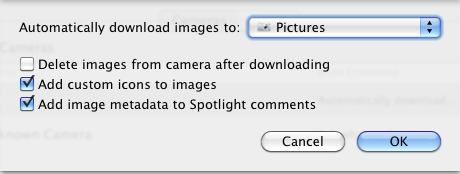 Yes! This was a good automated solution that I could use! Apparently, every time I connected my iPhone to my Mac, this little program will run, look for any new images on my Camera Roll (the place where the iPhone puts the images it takes), and copy any new ones into a folder on my Mac!
Yes! This was a good automated solution that I could use! Apparently, every time I connected my iPhone to my Mac, this little program will run, look for any new images on my Camera Roll (the place where the iPhone puts the images it takes), and copy any new ones into a folder on my Mac!Solution found!
Anyway, I did lose a few pictures that I didn't want to lose. I had some pictures of the Seacoast I took back in August when a hurricane or two was causing huge swells in the Atlantic Ocean. There was a picture of Sandra that I particularly liked of her wearing a floral Lei that she got from Kona Brewery (a Hawaiian brewery) at the NH Brew Fest last month (well, I did have that picture still... I physically downloaded it onto my Mac to use for Sandra's birthday, but I modified that image a bit....). There were probably other "once in a lifetime" pictures that I lost as well.
The "funny" thing is that I'm usually pretty good about backups. Every night, I have two jobs (count 'em!) that copy every file that changes on my main file server at home and mirrors them onto another drive and over a network. I have both my Mac Minis running Time Machine to do the same for them. Every time I take a memory card from a camera and copy it onto my file server, I never delete the original file from the memory card until I know there are two copies of it somewhere. Despite my feelings about backups, I just assumed that Apple wouldn't allow me to lose pictures, because iTunes synchronizes all the files, applications, songs, etc. from my iPhone onto my Mac.
Well, I've been burned by lack of backups before. My current attitude toward automated backups is a result of experience, and now that I have found a new problem (Apple's unwillingness to backup my photos automatically), at least I've found a new solution (Cameras Preference Pane--free application--get it if you have a Mac and an iPhone!)
My next blog entry should be, once again, about food.
Bon Appetit!